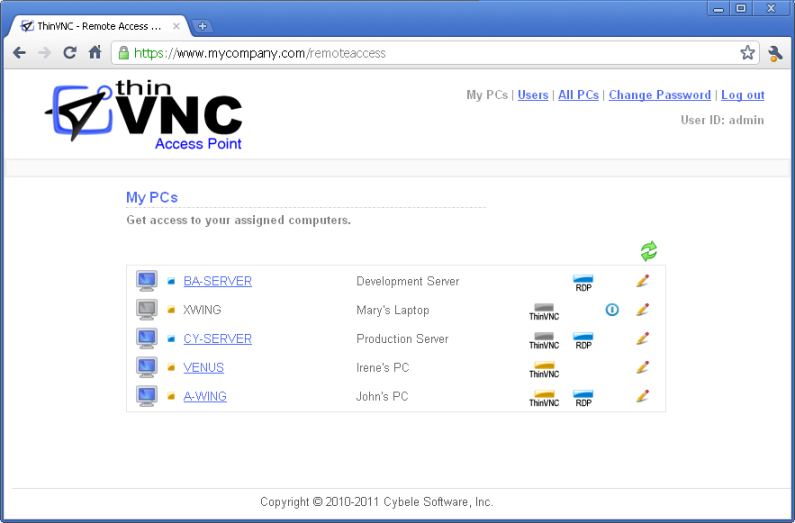ThinVNC Access Point 2.0
Free Trial Version
Publisher Description
ThinVNC Access Point enables secure HTML5 Remote Desktop Access to any PC on the local area network, through a single public IP address.
ThinVNC Access Point is both a HTML5-to-RDP gateway and a ThinVNC bridge, enabling access to any PC with any RDP server configured or ThinVNC installed. Neither end needs additional software installation: just any standard HTML5-compliant Web Browser on the client side and Remote Desktop Service or Terminal Services enabled on the remote PC side.
ThinVNC Access Point uses HTTPS and SSL-WebSockets, allowing for secure access using native firewall-friendly protocols and ports.
ThinVNC Access Point provides an easy-to-use web interface targeted to both administrators and end-users. Using ThinVNC Access Point, administrators can manage users and assign them PCs. End-users simply see a list with their assigned PCs, showing individual PC state and enabling single-click Remote Desktop access.
ThinVNC Access Point has a built-in Wake-On-LAN (WOL) capability. When the remote PC is powered off, end-users can remotely turn it on by just clicking on its WOL link, making unnecessary to leave all the PCs permanently powered on.
ThinVNC Access Point provides a Remote Installation tool. When ThinVNC is wanted or needed on the remote PC, it can be easily installed from the provided web interface, enabling on-demand remote ThinVNC installation.
Highlights:
* Single access point for Remote Desktop access to any PC in the LAN.
* ThinVNC bridge. Extends ThinVNC to allow access through just one public ip address.
* HTML5-to-RDP gateway. Allows for accessing any Windows PC or RDP server from a HTML5-compliant web browser.
* Secure (HTTPS / WebSockets+SSL) firewall-friendly access point
* Web user interface for users and PCs administration
* Windows Logon Support.
* Remote Installation Tool allows for easy ThinVNC setup on a remote PC.
* Wake-On-Lan (WOL)
Visit us at: www . thinvnc . com
About ThinVNC Access Point
ThinVNC Access Point is a free trial software published in the Helpdesk & Remote PC list of programs, part of Business.
This Helpdesk & Remote PC program is available in English. It was last updated on 22 April, 2024. ThinVNC Access Point is compatible with the following operating systems: Windows.
The company that develops ThinVNC Access Point is ThinVNC. The latest version released by its developer is 2.0. This version was rated by 5 users of our site and has an average rating of 2.6.
The download we have available for ThinVNC Access Point has a file size of 18.87 MB. Just click the green Download button above to start the downloading process. The program is listed on our website since 2011-05-31 and was downloaded 382 times. We have already checked if the download link is safe, however for your own protection we recommend that you scan the downloaded software with your antivirus. Your antivirus may detect the ThinVNC Access Point as malware if the download link is broken.
How to install ThinVNC Access Point on your Windows device:
- Click on the Download button on our website. This will start the download from the website of the developer.
- Once the ThinVNC Access Point is downloaded click on it to start the setup process (assuming you are on a desktop computer).
- When the installation is finished you should be able to see and run the program.